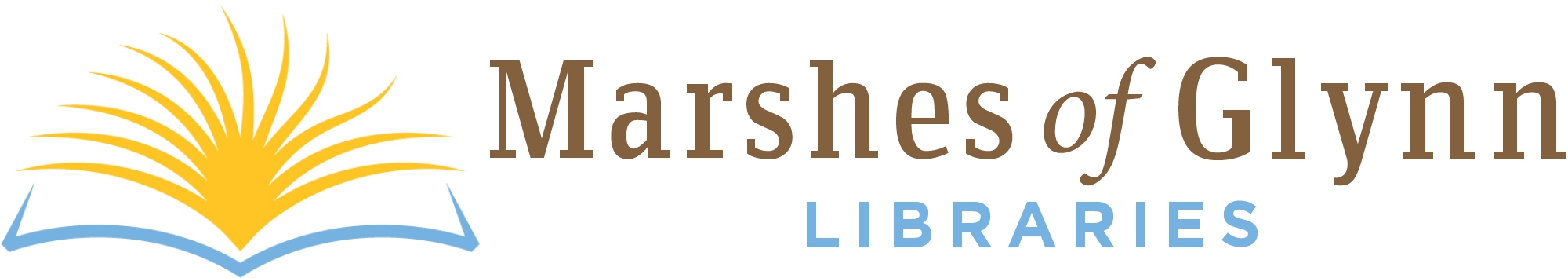Chromebooks Available for Checkout
FAQs
Chromebooks check out for 7 days. The overdue fine set by PINES is $10.00.
Do I need Wi-Fi access to use a Chromebook?
Yes. Chromebooks have very limited functionality when not connected to the internet. The Brunswick Library and St. Simons Library both provide free internet access if you are unable to use the internet elsewhere.
How do I log in?
Library Chromebooks use a generic login set up by the library. Users may log into any of their personal accounts for email, social media, etc. within the internet browser once it has opened.
Is my personal information safe?
Library Chromebooks are set up to erase all user data after each session expires. While the laptop is checked out to you, it will continue to erase your personal data such as usernames and passwords each time you log off or leave it idle for 15 minutes. This is for the privacy and safety of your personal information.
Can I save documents or photos to this device?
No. You will need to save your items either directly to a USB thumb drive or to a cloud-based service such as Google Drive, Dropbox, or OneDrive.
Can I add apps or extensions?
Yes, you can add apps or extensions while using the Chromebook. However, these will be deleted at the close of each session.
Are there filters?
Google is set to Safe Search by default for the managed user sessions. YouTube is automatically set to Restricted Mode. These features may screen out potentially mature content. These settings are enabled due to the potential use of these devices by children.
How do I connect to WiFi?
Step 1
Click on the Quick Settings Panel at the bottom right of your screen.
Step 2
Click on “no-network.”
Step 3
Select your Wifi Network.
Step 4
Pick one and enter the password if it calls for one, then click Connect.
About this Project
Georgia Public Library Service (GPLS) has provided more than 7,000 Chromebooks and 2,800 Launchpad learning tablets for children to public libraries across Georgia as part of $2.3 million Governor’s Emergency Education Relief (GEER) funds awarded by Governor Brian Kemp. The funds are intended to support learning recovery initiatives and programs as educators and students continue to confront the learning loss caused by the COVID-19 pandemic.
This project was assisted through a grant from the Georgia Public Library Service with federal pandemic funding from the State of Georgia Governor’s Office.